OneDrive for business for Beginners and Experts
In this article you will learn what is OneDrive for Business, what are the major benefits provided by OneDrive for Business and how to access OneDrive for Business with Microsoft 365 account.
Table of Contents
Please refer to this video on our YouTube channel where I have explained all the features and options in OneDrive of Business.What is OneDrive for Business
OneDrive for Business is a cloud-based file storage and collaboration platform developed by Microsoft. It is designed specifically for businesses and organizations, providing a secure and scalable way to store, access, and share documents and files. OneDrive for Business offers features like real-time collaboration, version control, offline access, and integration with other Microsoft 365 apps, making it a versatile tool for improving productivity and teamwork within an enterprise environment. It is distinct from the consumer-oriented OneDrive service and offers additional administrative controls and security features tailored for business use.
Benefits provided by OneDrive for Business
There are multiple cloud-based storage providers out there. But OneDrive for Microsoft 365 provides many features and benefits compared to the other providers. So let’s talk about these benefits in detail.
- Access from anywhere: When you store a file or a document in your computer, you need access to that computer every time you need that document. But when you store a document in OneDrive, you can access that document from anywhere. You just need an internet connection. And you can even use any device to access this document. Be it a windows device, android device, iPad, or a MAC computer.
- Data security (while at rest and in-transit): If we talk about data storage, the files or folders or any data that you store in your OneDrive, that data is securely stored in Microsoft Datacenters. Microsoft Datacenters are designed for high availability. This ensures that data remains accessible even in the event of hardware failures or natural disasters. And when you access your data from OneDrive account, that data is protected using Transport Layer Security Encryption. So whether your data is at rest or it is in transit phase, your data is always secured.
- Document sharing and collaboration: The other benefit of OneDrive for business is document sharing and collaboration. let’s say you are working on a document and you need some inputs from your colleague. So you will probably write an email attach the file and send it to him. But this will generate multiple copies of the same file. But if your file is stored on OneDrive, you can share that file with multiple people. So instead of working on multiple copies of the same file, all of them will work on the same version of the file. This is called co-authoring.
- Online applications: The other feature of OneDrive is online applications. If your files are stored in OneDrive you do not need office applications installed on your devices. You can use online applications to open or modify your documents. Be it Word, PowerPoint or Excel. All these applications are available in your OneDrive account.
- Storage space: The next benefit of OneDrive is storage. Depending on your subscription, you can get 1 Tera Byte of OneDrive storage. Where you can store your files, documents, photos, videos, and other type of documents. You can even extend your storage to 5 Tera Byte or even 25 Tera Byte. Which is a lot more storage space provided for 1 single one-drive account.
How to access OneDrive for Business account
To access your OneDrive for business account, go to https://portal.office.com and login with your work or school account. If your account is hosted in Microsoft 365, then use your credentials that has supported license assigned to your account.
Once you are logged in, click on the App Launcher:
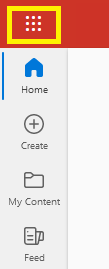
And click OneDrive:
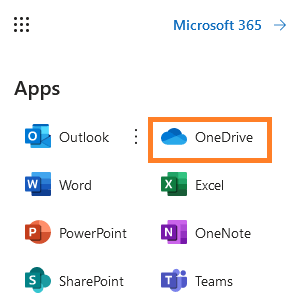
We invite you to check our other articles:
Troubleshooting Out Of Office replies. Delete Out of Office Rule with MFCMAPI
How to use MFCMAPI tool
Troubleshooting Inbound connector in Exchange Online
Troubleshooting Exchange Online Mail Flow
Exchange Online Protection (EOP) interview questions and answers
50+ Exchange Online Mail Flow Interview questions and answers
Mastering Exchange Server 2019 Interview Questions and Answers
Exploring the Power of Public Folders in Exchange Online, Office 365 and Microsoft 365
Empowering Your Exchange Server 2010 Journey with Expert Interview Questions and Answers
Happy Learning!!
