Add domain to Office 365
In this article you will learn how to add domain to Office 365 tenant, and how to add all the required DNS (Domain Name System) records for the custom domain.
Table of Contents
Watch the video
Watch this video to learn how to add a domain to Office 365 tenant step by step.
What is a custom domain
A custom domain is a domain that you purchase and register for your website, email service, or other online applications. It’s a personalized domain that you own and control, rather than using a generic domain provided by a hosting service or free email provider. For example, m365concepts.com is a custom domain.
Add domain to Office 365 tenant
After you have purchased a domain from a domain provider like, GoDaddy, go to Microsoft 365 Admin Center and login as Global Administrator account.
Expand Settings, click Domains and click Add domain.
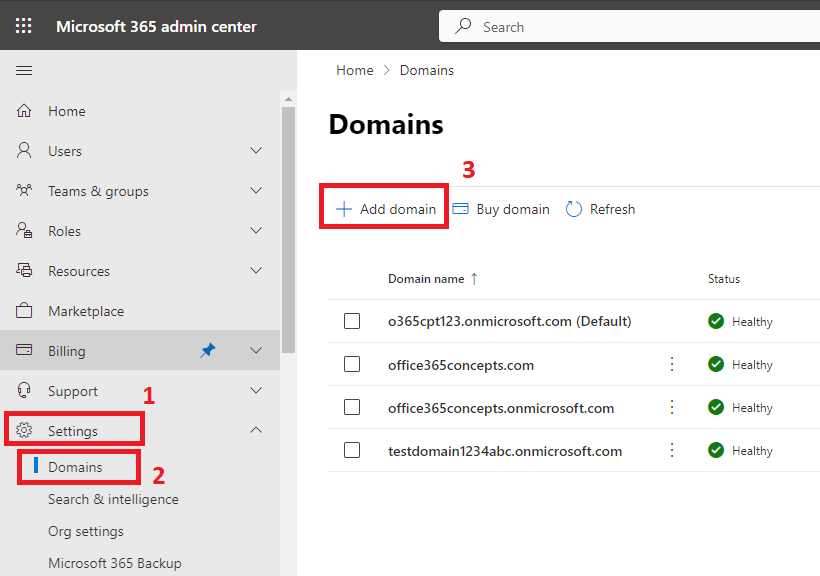
On the Add a domain page, under Domain name type the domain name that you own and click Use this domain.
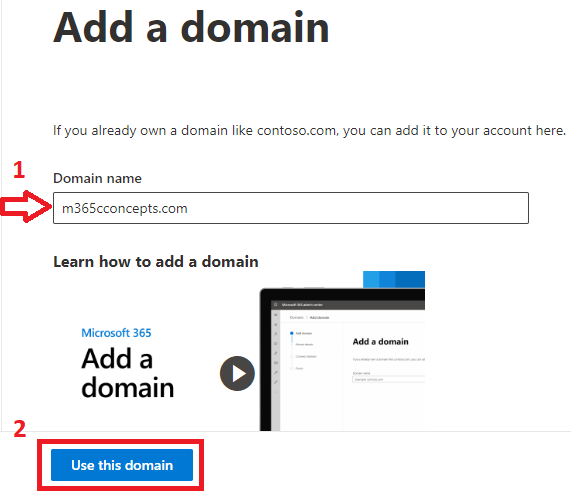
On the Verify you own your domain page, make sure Add a TXT record to the domain’s DNS records is selected and click Continue.
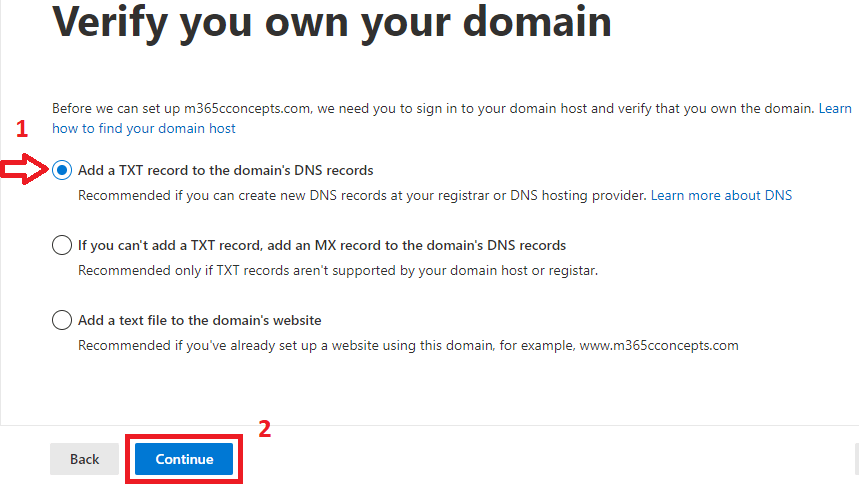
On the Add a record to verify ownership, click the file icon and copy TXT value.
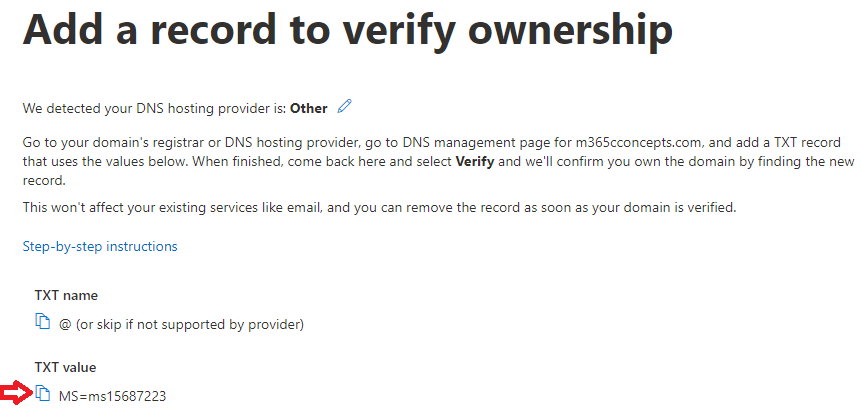
Go to Domain Provider portal and create a TXT record with below values:
Type: TXT
Name: @
Value: Paste value copied from M365 admin center
TTL: 1 Hour
After creating TXT record in domain provider portal, go back to Add a record to verify ownership page on Microsoft 365 Admin Center and click Verify.
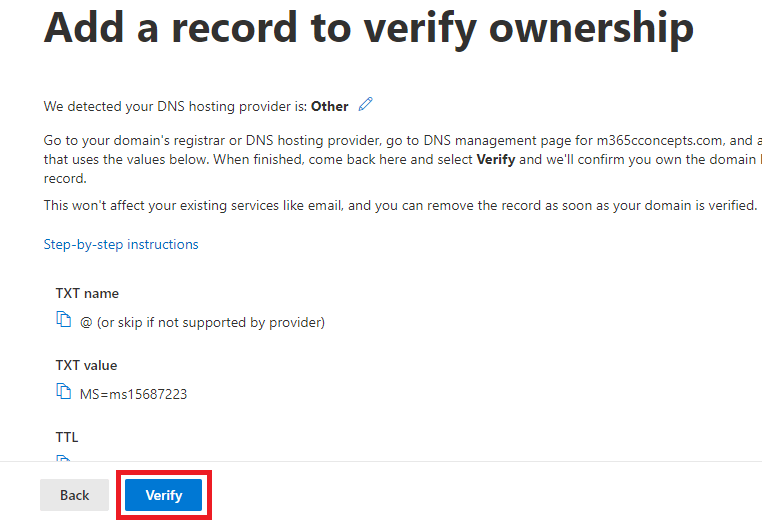
If you have purchased the custom domain from GoDaddy, after you click Verify, you will receive a prompt where you need to authenticate with GoDaddy account credentials. Once you are authenticated successfully, your domain will be added automatically and MX and SPF records will be added as well.
But if your domain provider is different, you need to manually add MX and SPF records with in the domain provider portal.
Conclusion
In this blog you learnt how to add domain to Office 365 Tenant. If you found this article helpful and informative, please share it within your community and do not forget to share your feedback in the comments below.
Please join us on our YouTube channel for the latest videos on the Cloud technology and join our Newsletter for the early access of the articles and updates.
Happy Learning!!
