550 5.7.520 Access Denied, Your organization does not allow external forwarding
In this article you will learn how to isolate and fix 550 5.7.520 Access Denied, Your organization does not allow external forwarding NDR (Non Delivery Report).
Problem
In Exchange Online organization, users are receiving NDR (Non Delivery Report) with error 550 5.7.520 Access Denied, your organization does not allow external forwarding.
Table of Contents
Office 365 email forwarding – ways to auto forward emails
In Office 365, users can auto forward emails using multiple options.
- Users can set up Inbox rules in Outlook and OWA.
- Users can set up OWA Forwarding.
- Users can set up email forwarding rule in Out of Office (OOF).
- Administrators can set up Exchange Mailbox Forwarding using PowerShell or from Exchange Admin Center (EAC).
Disable auto-forwarding Office 365
In Exchange Online, administrators have multiple options to disable auto forwarding of the emails. For example:
- Mail Flow Rule to Block External Forwarding
- Disable Allow Automatic Forwarding in Remote Domain
- Automatic Forwarding Rules in Anti-spam outbound policy.
- Remove Forwarding option in OWA using Role Based Access Control (RBAC)
How to fix Your organization does not allow external forwarding
If users in Exchange Online organization are receiving NDR with error 550 5.7.520 Access Denied, Your organization does not allow external forwarding, this indicates the administrator has disabled email forwarding using Automatic Forwarding Rule in Anti-spam outbound policy.
To verify Automatic Forwarding Rule using PowerShell command, run below commands:
Connect to Exchange Online
Run below command in Windows PowerShell to connect to Exchange Online:
Connect-ExchangeOnlineVerify Automatic Forwarding in Anti-spam outbound policy
To verify automatic forwarding rule in Anti-spam outbound policy, run below command:
Get-HostedOutboundSpamFilterPolicy | Select-Object AutoForwardingMode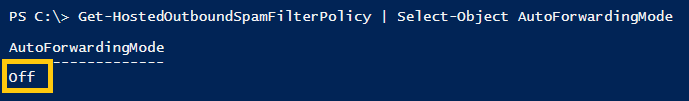
If AutoForwardingMode is set to Off, this indicates the email forwarding to the external organizations in blocked in Exchange Online organization.
To enable Automatic Forwarding, run below PowerShell command:
Set-HostedOutboundSpamFilterPolicy -Identity Default -AutoForwardingMode OnTo verify, you can run the below command again:
Get-HostedOutboundSpamFilterPolicy | Select-Object AutoForwardingMode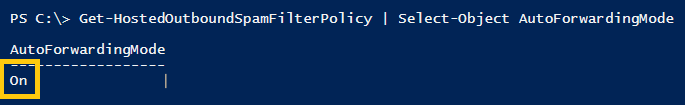
Conclusion
In this blog you learnt how to fix 550 5.7.520 Access Denied, Your organization does not allow external forwarding error. You might like our other articles on Office 365 email forwarding and Disable auto-forwarding in Office 365.
If you found this article helpful and informative, please share it within your community and do not forget to share your feedback in the comments below. Please join our YouTube channel for the latest videos on the Cloud technology and join our Newsletter for the early access of the articles and updates.
Happy Learning!!
