SharePoint Team Site vs Communication Site
In this article you will learn the core difference between a Team Site and a Communication Site in SharePoint Online. So let’s dive deep into Team Site vs Communication Site concept in SharePoint Online.
Table of Contents
What is SharePoint Online
SharePoint Online is a Web-based platform which is developed by Microsoft. All you need is a web browser to access SharePoint Online, and to do everything within SharePoint. In nutshell, SharePoint Online is basically a tool that you can use to create a number of sites and content to collaborate with internal or external users. Since this is a web-based tool, you can access it from any device and from anywhere.
By using SharePoint, organizations create intranet sites or project-based sites. Intranet sites are designed for your internal employees. Intranet sites are different to the Internet sites. For example, Microsoft.com is an Internet site which is accessible by anyone. But the intranet sites are created by an organization for their users only and those can be accessed by the internal users only. But using SharePoint, you can further extend the accessibility of these intranet sites to the external vendors or external organizations.
SharePoint is also used as a collaborative tool. Using SharePoint, organizations can collaborate with internal or external users. You can upload documents within SharePoint, and you can share these documents with internal or external users using email or you can directly share the link. Users can work on the same document in real-time and at one place. This is called co-authoring. So it is like a one single place to collaborate.
Team Site vs Communication Site
When you create a site in SharePoint, you get 2 options. And you will have to decide if you want to create a Team Site or a communication site. And before we create either one of these sites, we should know the difference and the use of each site.
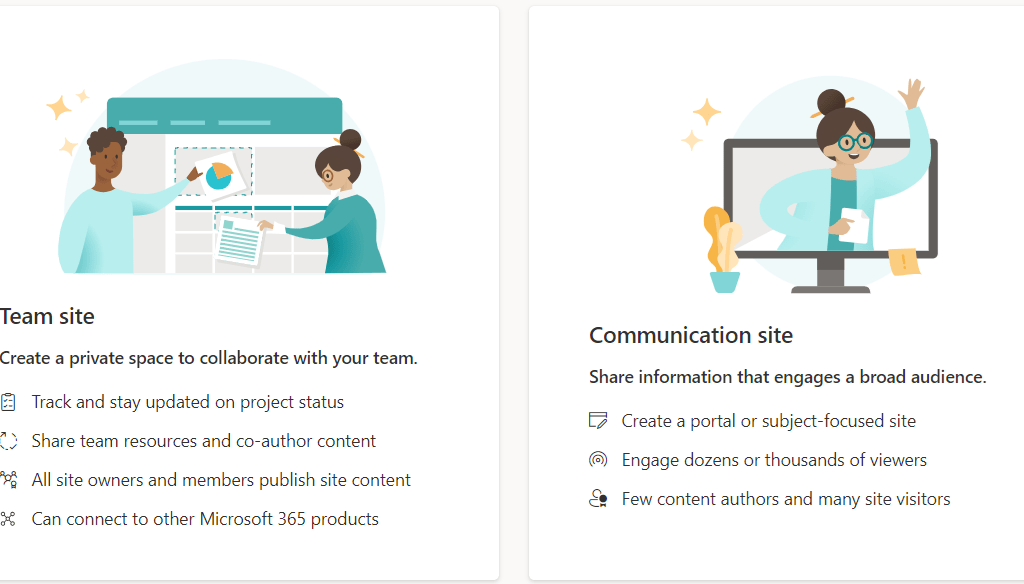
What is SharePoint Team Site
A Team Site in SharePoint is a private space for a specific department or a project. For example, you are working on a project along with your team and you need a workspace where you can collaborate with your team members, where you can store all the information or the documents related to the project, your team members can access that information, they can upload documents, and they can collaborate with each other. So in this example, only the users who are working on the project, will have access to that site. You can also create a Team site on the basis of Departments. Let’s say, you have IT department, and you want to give a workspace to them where they can upload their documents and they can collaborate with their team members.
In a Team Site, the users to whom we have given permissions, only they can access a Team Site, they can upload the documents on the site or they can make the changes within the site.
Note: When you create a Team Site, a Microsoft 365 group also gets created with the same name as Team site.
What is SharePoint Communication Site
A communication site is an Intranet Site which is used for the communication purpose. Communication sites are used to broadcast the information to the users. The communication sites are not open for the collaboration. A communication site is a read only site for the users. The users can view the information, they can read the articles, they can read the news, but they can not make any changes within the communication site. Only the users who have author permission, can make changes within the communication site.
Conclusion
In this article you learnt what is the difference between Team Site and Communication Site.
You might like our other article on What is SharePoint Online.
Join us on YouTube for the latest videos on the Cloud technology and join our Newsletter for the early access of the blogs and updates.
