Set up ADFS for Microsoft 365 for Single Sign-On
In this blog we will learn how to integrate ADFS with Office 365 and how to set up ADFS for Microsoft 365 for single sign-on.
Table of Contents
Watch video
Join us on our YouTube channel and watch how to integrate ADFS with Office 365.
Set up ADFS for Microsoft 365 for Single Sign-On
Create SSL certificate for ADFS server using Active Directory Certificate Services
Follow this link to create SSL certificate for ADFS server using Active Directory Certificate Services.
Install ADFS role
Follow this link to install ADFS server role on Windows Server 2019.
Configure ADFS
Follow this link to configure ADFS server post installation.
Verify domain in Microsoft 365 portal
Follow this link to verify domain in Microsoft 365 tenant.
Install Microsoft Entra Connect and synchronize users to Microsoft 365
Watch this video to install Microsoft Entra Connect and synchronize user accounts to Microsoft 365 tenant.
Integrate ADFS with Office 365
Go to ADFS server and open Windows PowerShell and run below commands:
Connect-MSolservice
Set-MsolADFSContext -Computer "FQDN of Computer"
Convert-MsolDomainToFederated -Domain "office365concepts.com"
Update-MsolFederatedDomain -DomainName "office365concepts.com"When you will run above commands, this will add a relying party trust for Microsoft 365 in your ADFS server as shown below.
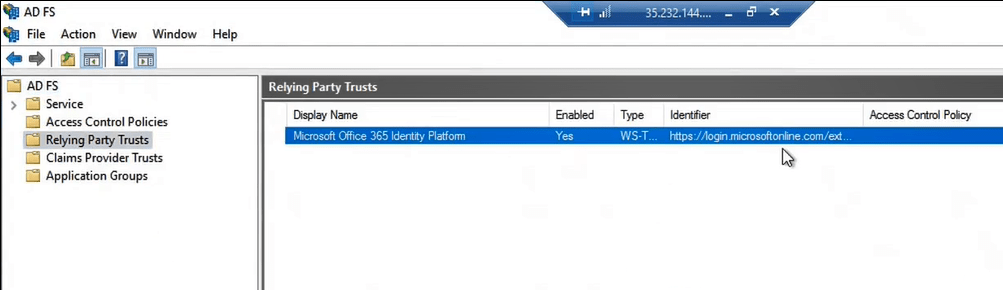
As you can see in below image, I am trying to login to portal.office.com using Active Directory account testuser@office365concepts.com. This user account is synchronized to Microsoft 365 tenant, also the domain name office365concepts.com is federated.
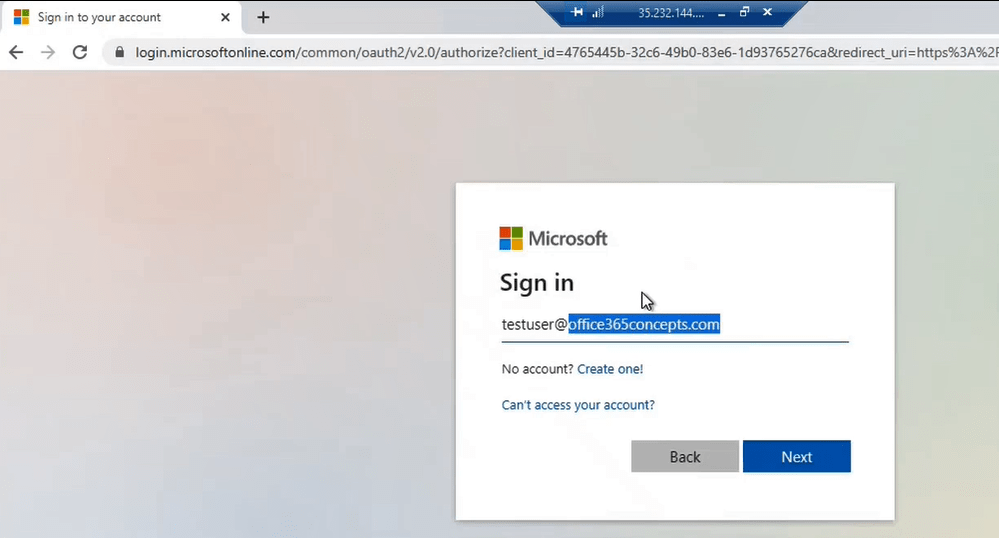
Now as soon as I click Next, I am being redirected to the ADFS server login page as shown below.
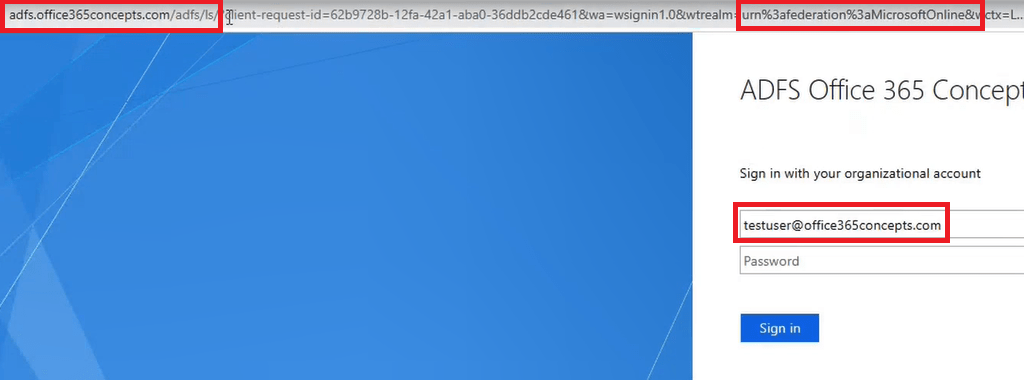
Conclusion
In this blog we learnt how to set up ADFS for Microsoft 365 for Single Sign-on and how to integrate ADFS with Office 365.
Found this article helpful and informative? Please share it within your community, please join our YouTube channel for videos on Cloud technology and join our Newsletter for early access of blogs and updates.
Related articles
We welcome you to browse our other articles on ADFS (Active Directory Federation Services):
What is ADFS
What is federation trust in ADFS
ADFS deployment types
How to install ADFS on Windows Server 2016
ADFS claims based architecture
Happy Learning!!
