Intune enrollment types for Windows devices
In this article you will learn about Intune enrollment types for Windows devices. As we know before you start managing a device in Microsoft Intune you need to first enroll that device. You can enroll a personally-owned device as well as corporate-owned device.
Table of Contents
Watch video
To learn more about enrollment types in Microsoft Intune, please watch this video on our YouTube channel.
Intune enrollment types for Windows devices
There are 2 ways a windows device can be enrolled in Microsoft Intune. Users can self-enroll their Windows devices or an Administrator can configure policies to force automatic enrollment without user involvement.
User level enrollment
If we further breakdown self-enroll method, a user can self-enroll personally-owned device (that is also called Bring Your Own Device). Users can register their personal devices with Azure AD to get access to the company resources. And these personal devices are enrolled to Microsoft Intune as BYOD or Bring Your Own Device.
Users can self-enroll corporate-owned devices. Users will join these devices with Azure AD and these devices will be enrolled with Microsoft Intune as Corporate-owned Devices.
And the 3rd type of self-enroll method is Windows Autopilot. Autopilot automates Azure AD Join process and it enrolls new corporate-owned devices in Microsoft Intune. We will discuss about Windows Autopilot in detail in one of the upcoming videos. But for now just understand that Windows Autopilot simplifies out-of-box-experience and it removes the need to apply custom operating system images to the devices.
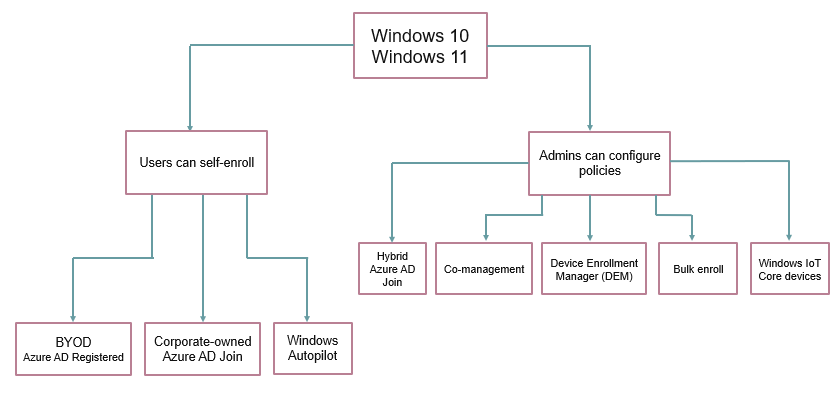
Administrator level enrollment
Now, If we further breakdown Administrator level enrollment, Admins can configure Active Directory Group Policy to automatically enroll Hybrid Azure AD Joined devices to Microsoft Intune.
Co-management is a combination of on-premise Configuration Manager and Microsoft Intune. Co-management lets administrators to enroll their existing devices to Microsoft Intune, those are already being managed by configuration manager. This way administrators can take benefit of both Microsoft Intune and Configuration Manager.
Next type of admin level enrollment is Device Enrollment Manager. Device enrollment manager is a type of permission, that you can assign to the users, who can enroll and manage corporate-owned devices.
Next we have Bulk Enrollment. That allows a large number of devices to be joined with Azure AD and to enroll in Microsoft Intune. In bulk enrollment, administrators create a provisioning package, then using a USB they install the provisioning package to automatically enroll the devices in Microsoft Intune.
And the last method of Admin level enrollment is Enrolling Windows IOT Core devices. In this type of enrollment process, first admins prepare the device using Windows IOT Core Dashboard, then they create a provisioning package using Windows Configuration Designer and then using SD Card media, they install the package to automatically enroll devices to Microsoft Intune.
So depending on your business requirement, you can decide which enrollment method suits your requirement.
Related articles
We invite you to browse our other articles of Microsoft Intune on our website:
Demystifying Microsoft Intune: The Ultimate Guide
Decoding MDM vs MAM: A Closer Look at Mobile Management Approaches
Prepare tenant for device enrollment – Microsoft Intune
Categorize devices into groups using Device Categories in Microsoft Intune
