Enroll Windows 11 in Intune using Company Portal app
In this article we will learn how to enroll Windows 11 devices to Intune using company portal app. I will demonstrate you how to enroll Windows 11 devices to Intune using company portal app and how to verify enrollment process.
Table of Contents
Watch the video
To learn more about how to enroll Windows 11 devices to Intune using Company Portal app, please watch this video on our YouTube channel.
How to enroll Windows 11 devices to Intune using company portal app
When you enroll a Windows 11 machine using Company Portal app, that device is enrolled as a personal device. That means the device will reflect as a personal device in Microsoft Intune Admin Center. Also, that device will be added to Azure AD as Azure AD Registered device.
Download company portal app
The term “Company Portal app” typically refers to a mobile application that is used by organizations to manage and secure access to corporate resources and services for their employees. These apps are often used in the context of mobile device management (MDM) and mobile application management (MAM) solutions.
In Windows 11 machine, open Microsoft Store and type Company Portal, select the app and click Install.
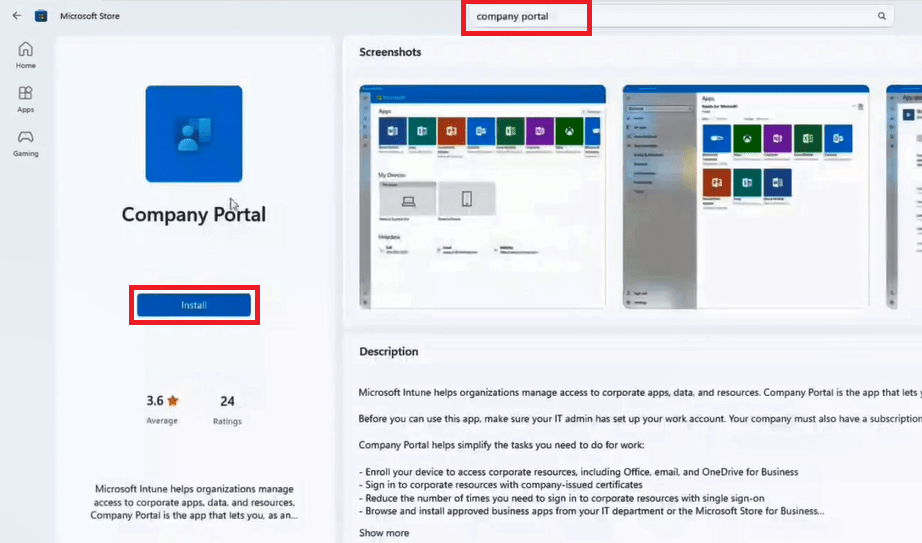
Once downloaded, launch the application.
Enter user name and password of Microsoft 365 account that has Intune supported license assigned and follow the instructions. Basis on the configuration done by the administrator, you might have to accept terms and conditions or device categories. And once done, your device will be enrolled with Intune portal.
Verify device enrollment
To verify if Windows 11 device is enrolled to Intune, open command prompt on the machine and run DSREGCMD /STATUS and you will see attributes similar to the image below:
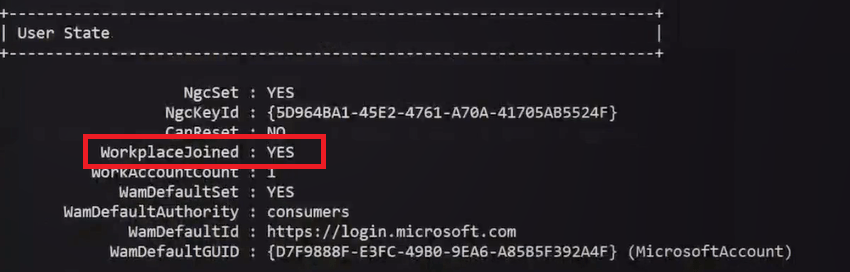
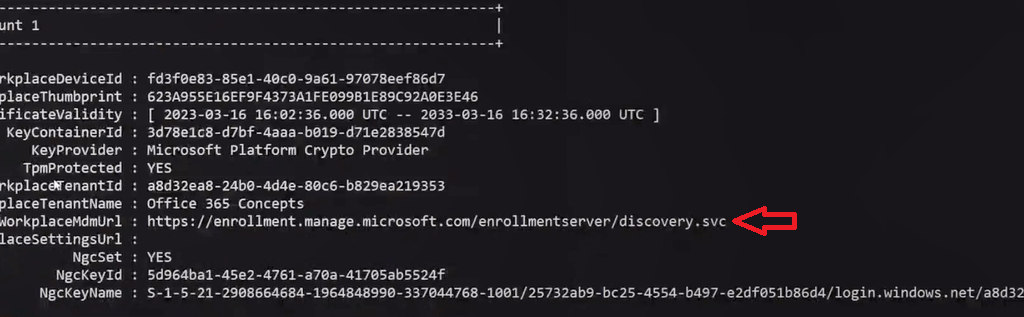
In below image you can see the device is showing successfully enrolled in Microsoft Intune Admin Center. The device ownership shows Personal and it is compliant to the compliance policies.
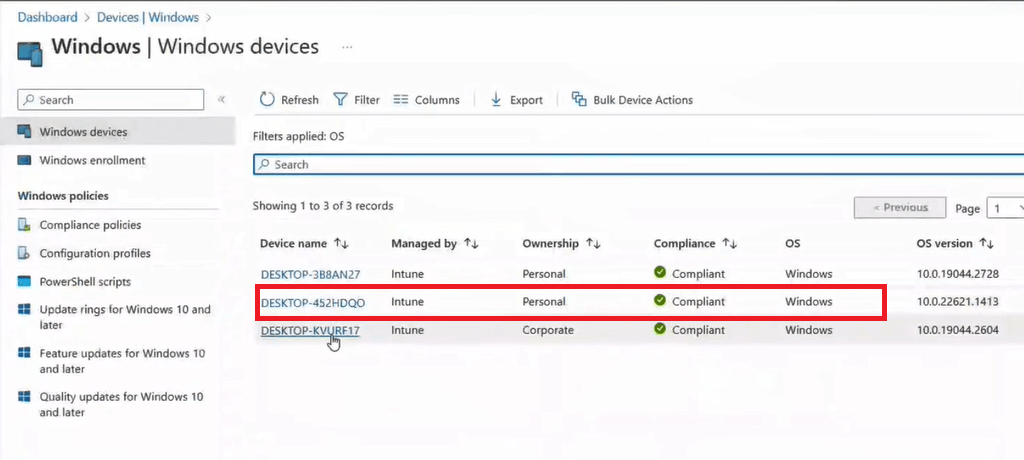
I hope you found this article informative and these instructions helped you to enroll Windows 11 devices to Intune using Company Portal app.
Related articles
We invite you to browse our other articles on Microsoft Intune:
Demystifying Microsoft Intune: The Ultimate Guide
Decoding MDM vs MAM: A Closer Look at Mobile Management Approaches
Prepare tenant for device enrollment – Microsoft Intune
Categorize devices into groups using Device Categories in Microsoft Intune
Enrollment types for Windows devices in Microsoft Intune
Enroll corporate-owned Windows 10 devices to Microsoft Intune
Enroll personally-owned (BYOD) Windows 10 devices to Microsoft Intune
Enroll Hybrid Azure AD Joined devices to Intune using Group Policy
Happy Learning!
