Simple steps to add domain in Azure Active Directory
In this particular post we will learn how to add a custom domain to your Tenant in Azure Active Directory.
What is a custom domain ?
A custom domain is also called routable domain. When you create Azure AD tenant, you get domain.onmicrosoft.com domain, where domain is the name that you select while creating the tenant. This type of domain is called initial domain.
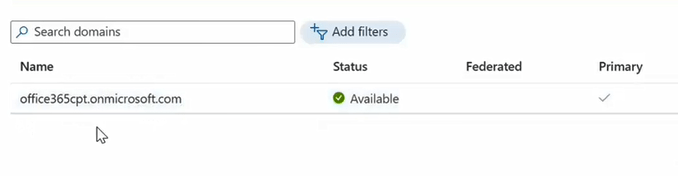
Now, if i want to create a new user in my tenant, I can assign only the initial domain for that user’s user principal name or email addresses.
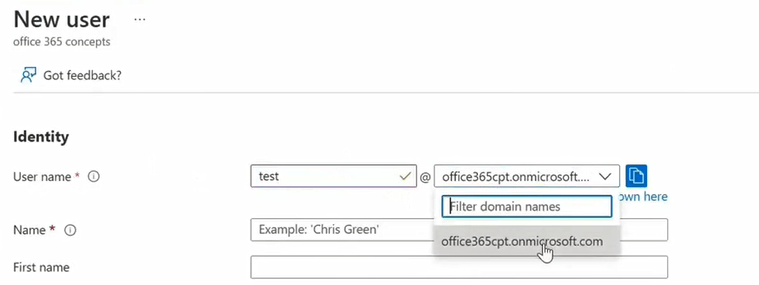
But let’s say I do not want to use initial domain for my users email addresses and their user principal names. I want to use my own domain. In that case, you need to purchase a domain from a domain provider. For example, GoDaddy.
Add custom domain in Azure Active Directory.
After you purchase a domain from domain provider, you need to add that domain in Azure AD or Office 365 Admin Center. In this post we are going to discuss how to add a domain in Azure AD. Go to Azure Active Directory, click Custom domain names and click Add custom domain. Add your domain name and click Add domain.
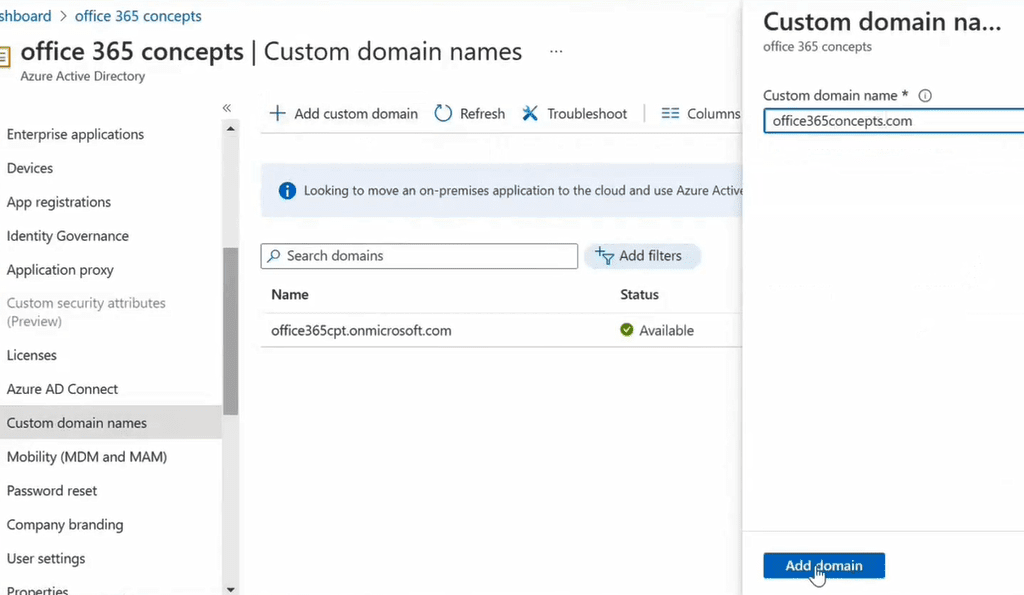
Now, if you add a custom domain from Azure Active Directory, this domain will reflect in Office 365 Admin Center as well. Now if you will create a new user or a group in Azure AD, you will see the custom domain as well along with .onmicrosoft.com domain.
If you want to publish other DNS records for your domain, like SPF, MX and CNAME records, you can do it from Office 365 Admin Center.
Happy Learning!!
