SharePoint permissions explained
In this article I will walk you through how SharePoint Permissions work. You will learn about SharePoint site groups, SharePoint permission levels, and SharePoint permissions inheritance. So let’s start this post on SharePoint permissions explained.
SharePoint Permissions is always, a hot topic, whenever we talk about SharePoint. So what exactly, SharePoint Permissions are? Watch the video.
Table of Contents
SharePoint permissions explained
In nutshell, SharePoint Permissions are the way to restrict access, and control anything within a SharePoint Site. But there is a lot in SharePoint Permissions to play around. SharePoint permissions are very customizable that you can control anything on any level.
In SharePoint Online there are 2 components that construct the SharePoint permissions. Site Groups and Permission Levels.
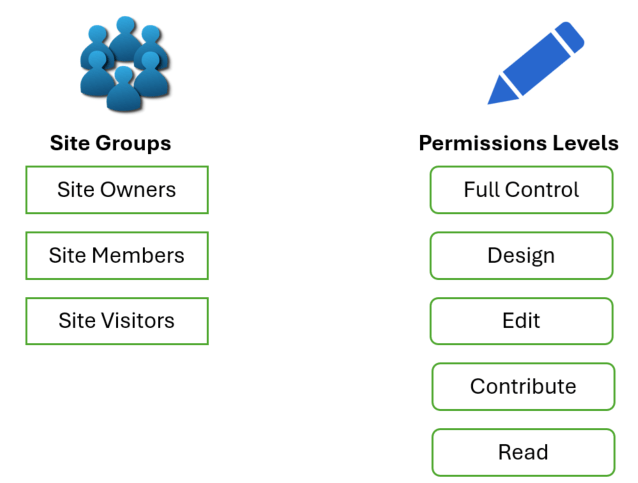
SharePoint permissions groups
When we create a SharePoint Site (be it a Team Site or a Communication site), by default we get 3 site groups Site Owners, Site Members, and Site Visitors. These groups are basically used to categorize the users.
A user who is a part of site owners group has full control over the site. He can modify the site, he can modify the site content, he can manage the permissions, and he can delete the site.
The site members have Edit permission level on the site. A site member can edit the documents, he can upload the documents, he can edit the list items, he can delete the items, he can delete the documents, but he can’t delete the site, and he can’t manage the permissions and the recycle bin.
Whereas, site visitor is a read-only permission. A user who is part of site visitors group, he can view the site, he can view the documents, he can download the documents, but he can’t make any changes within the site.
So these 3 groups are the default site groups those are created when we create a SharePoint Site. But we can create multiple groups as per our requirement.
SharePoint permissions levels
The permission levels are the collection of permissions. A permission level decides what exactly a user can do with a particular permission.
There are 5 standard permission levels as shown above. Full Control, Design, Edit, Contribute, and Read.
- A user with Full Control permission will have full control over the site.
- A user who has design permission, can view the site, can customize the site, can update the content, or he can approve the request.
- Similarly, a user who has Edit permission, can edit and delete list, or the list items, and he can delete the documents.
- A user who has Contribute permission, can view the site content, he can add or update the list items, and he can delete items and the documents.
- And user who has read permission, can only view the site content, and he can download the documents.
You can assign these permission levels to the site groups, or you can create a custom group and assign the permission level to that group.
For example, we can create a group with name contribute, and we can assign Contribute permission to this group. And then we can add a user within this group.
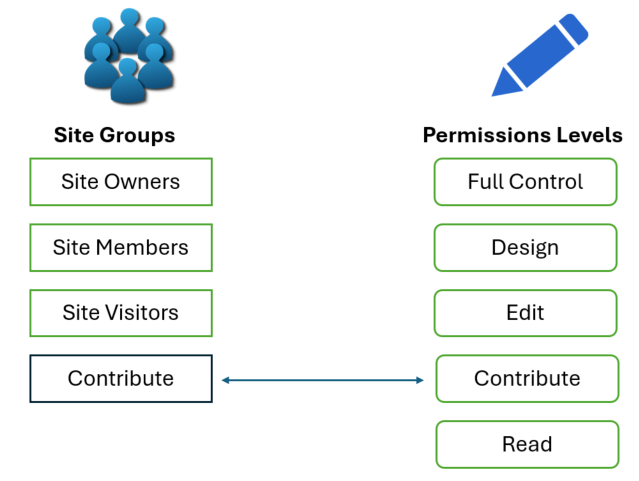
We can create a separate group for site designers those will have only Design permissions on a site.
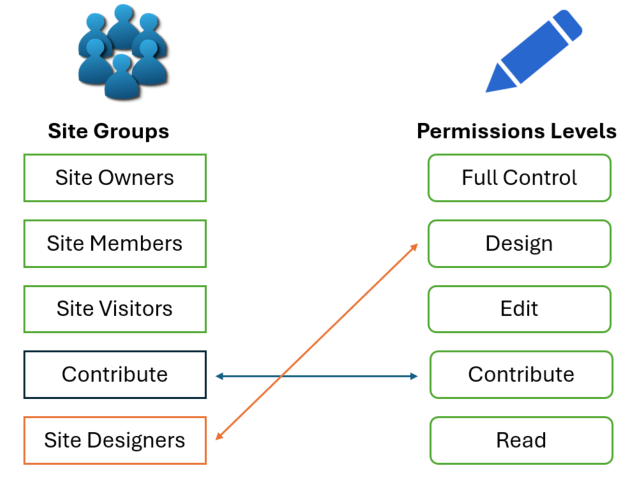
Now apart from the 5 standard permission levels that we discussed above, we can create custom permission levels. And we can assign these permission levels to the group of users.
For example, we can create a permission level Edit Items, we will create a group, and we will assign this permission to this group. And then we can add the users within this group, and the users will get Edit Items permission.
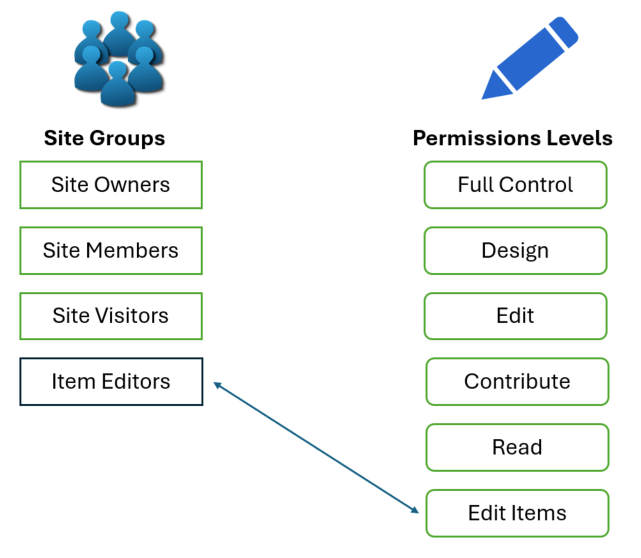
Now these users can edit items in the list, they can edit document libraries, and they can customize the web parts, within the SharePoint Site.
So the SharePoint permissions can be customized at any level. We can customize the SharePoint permissions as per our business requirements.
SharePoint permission inheritance
By default, a SharePoint site, list, and document libraries inherit the same level of permissions those are assigned on the site level. That means, if a user has owner permission on a site or he is a part of site owner group, that user will have owner permission on that SharePoint Site, he will have owner permission on the list and on list items, he will have owner permission on the document library, and he will have owner permission on the files and folders within the document library.
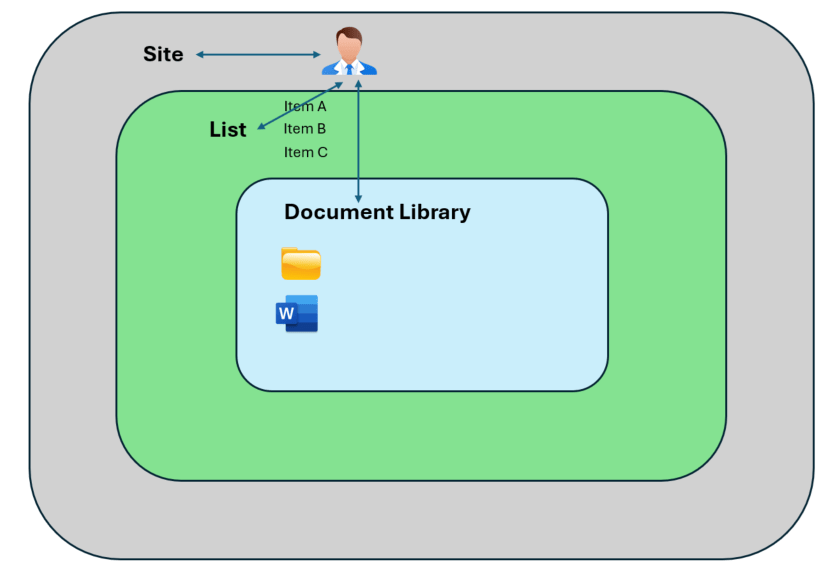
Likewise, if a user is a part of site member group, he will have edit permission on the site, he will have edit permission on the list and the list items, and he will have edit permission on the document library and the files and folders within the document library.
This is called permission inheritance. The permissions those are defined on the site level are being used by the list and the document libraries.
Conclusion
In this article you learnt how SharePoint permissions work, you learnt what are the SharePoint permission levels, what are SharePoint permissions groups, and you learnt what is SharePoint permission inheritance.
You might like our other articles on SharePoint Online vs SharePoint Server, Create sites in SharePoint Online, Team Sites vs Communication Sites, How to manage document libraries in SharePoint Online, and What happens when you delete a SharePoint site.
Join us on YouTube for the latest videos on the Cloud technology and join our Newsletter for the early access of the blogs and updates.
Happy Learning!!
